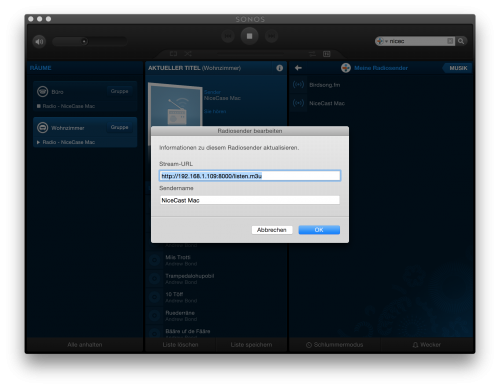Stream local audio to sonos using IceCast
Finally I found a solution to stream all my local played audio to my SONOS speaker: The setup in the end turned out to be very simple using the NiceCast audio server.
The solution is very simple: Use NiceCast to create an audio server that provides a streamable URL: In the end your mac acts as a local “internet radio station”, that any streaming client like the SONOS player can access.
One little drawback: The audio has a small delay of about 1-1.5 seconds: Not a problem for music only, but surely not enough if you want to watch a movie - the sound then will be delayed.
Step 1 - Install NiceCast
You can find NiceCast here: https://www.rogueamoeba.com/nicecast/. If you want to use it after the trial period, it costs about $60.
Step 2 - Setup NiceCast to source your system audio
- Start NiceCast
- Choose “Source”, select “System Audio”
- Choose “Share”, copy the streaming URL
- start broadcasting by click on “Start Broadcast”

Step 3 - Configure a radio station in SONOS controller
Open the SONOS controller e.g. on Mac * go to “Manage” > “Add Radio Station” * Add the NiceCast Streaming URL and a name * Find the new Radion station in “TuneIn Radio Stations” > “My Radio Station” * Press play and enjoy!